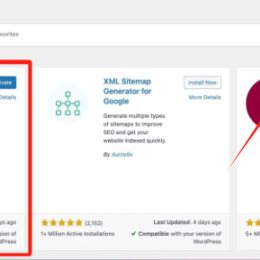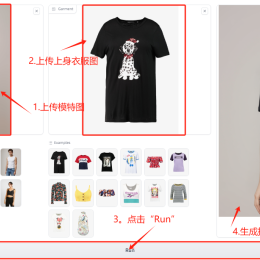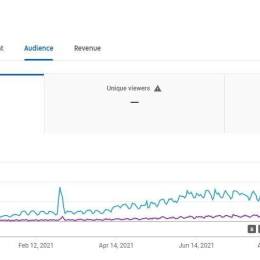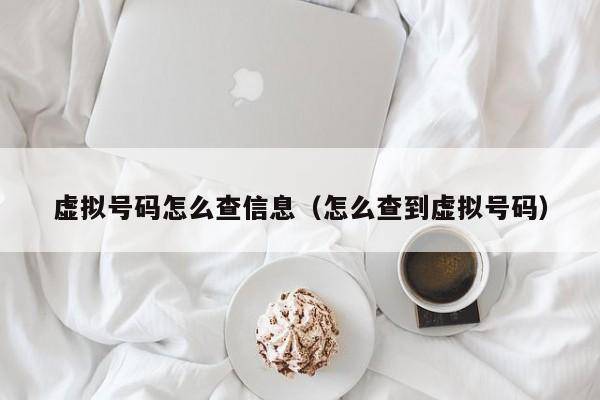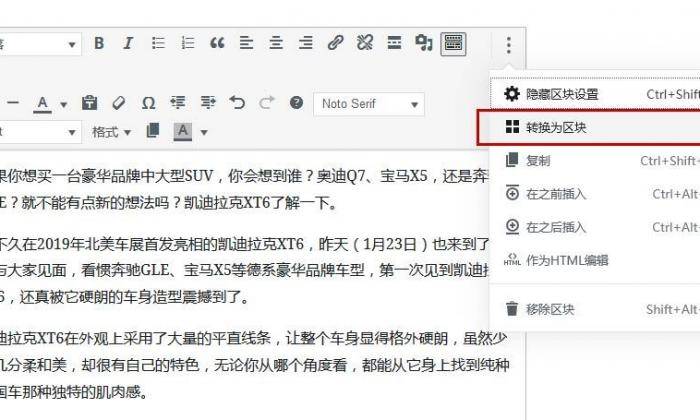为WordPress上下篇文章链接添加缩略图


大部分WordPress主题都会在正文下面添加上下篇文章的链接,可以通过下面的代码给这个链接再加个缩略图,让其更醒目。

为WordPress上下篇文章链接添加缩略图
将下面代码添加到正文模板文件的适当位置即可。
代码一
默认调用文章100×100的特色图像。
<div id="post-nav" class="navigation">
<?php $prevPost = get_previous_post(true);
if($prevPost) ?>
<div class="nav-box previous">
<?php previous_post_link('« « Previous Post:', 'yes'); ?>
<?php $prevthumbnail = get_the_post_thumbnail($prevPost->ID, array(100,100) );?>
<?php previous_post_link('%link',"$prevthumbnail <p>%title</p>", TRUE); ?>
</div>
<?php $nextPost = get_next_post(true);
if($nextPost) ?>
<div class="nav-box next" style="float:right;">
<?php previous_post_link('» » Next Post:', 'yes'); ?>
<?php $nextthumbnail = get_the_post_thumbnail($nextPost->ID, array(100,100) ); ?>
<?php next_post_link('%link',"$nextthumbnail <p>%title</p>", TRUE); ?>
</div>
<?php ?>
</div>
配套样式
#post-nav{clear: both; height: 100px; margin: 0 0 70px;}
#post-nav .nav-box{background: #e9e9e9; padding: 10px;}
#post-nav img{float: left; margin: 0 10px 0 0;}
#post-nav p{margin: 0 10px; font-size: 11px; vertical-align: middle;}
#post-nav .previous{float: left; vertical-align: middle; width: 300px; height: 120px;}
#post-nav .next{float: right; width: 300px; height: 120px;}
来源
代码二
除了调用特色图像,并显示文章发表时间,稍加修改还可以添加更多的文章信息,包括自定义缩略图、文章简要等。
<div id="post-nav">
<?php $prevPost = get_previous_post(true);
if($prevPost) {
$args = array(
'posts_per_page' => 1,
'include' => $prevPost->ID
);
$prevPost = get_posts($args);
foreach ($prevPost as $post) {
setup_postdata($post);
?>
<div class="post-previous">
<a class="previous" href="<?php the_permalink(); ?>">« Previous Story</a>
<a href="<?php the_permalink(); ?>"><?php the_post_thumbnail('thumbnail'); ?></a>
<h4><a href="<?php the_permalink(); ?>"><?php the_title(); ?></a></h4>
<small><?php the_date('F j, Y'); ?></small>
</div>
<?php
wp_reset_postdata();
} //end foreach
} // end if
$nextPost = get_next_post(true);
if($nextPost) {
$args = array(
'posts_per_page' => 1,
'include' => $nextPost->ID
);
$nextPost = get_posts($args);
foreach ($nextPost as $post) {
setup_postdata($post);
?>
<div class="post-next">
<a class="next" href="<?php the_permalink(); ?>">Next Story »</a>
<a href="<?php the_permalink(); ?>"><?php the_post_thumbnail('thumbnail'); ?></a>
<h4><a href="<?php the_permalink(); ?>"><?php the_title(); ?></a></h4>
<small><?php the_date('F j, Y'); ?></strong>
</div>
<?php
wp_reset_postdata();
} //end foreach
} // end if
?>
</div>
来源
https://wolfdragon.net/2015/08/nextprevious-posts-links-with-thumbnails-and-excerpts/
https://wptricks.co.uk/next-and-previous-posts-navigation-with-thumbnails/#.YJiinZDiuHs
https://www.google.com.hk/search?q=Next+%26+Previous+Post+Titles+With+Thumbnails&newwindow=1&safe=strict&hl=zh-CN&ei=76CYYNXMH6CEr7wPqoev8Ak&oq=Next+%26+Previous+Post+Titles+With+Thumbnails&gs_lcp=Cgdnd3Mtd2l6EANQ5oEbWOaBG2DliBtoAHAAeACAAe4CiAHjBJIBBTItMS4xmAEAoAECoAEBqgEHZ3dzLXdpesABAQ&sclient=gws-wiz&ved=0ahUKEwiVgLvtjr7wAhUgwosBHarDC54Q4dUDCA4&uact=5